Last time I got a new laptop (an HP Pavilion dv6-SE), I posted a glowing review of it on my blog only to find that over time it accumulated issues that made me re-think my initial excitement. Namely, it ended up running super hot with an obnoxiously loud fan all the time. After years of fighting with it (even opening it up to replace the thermal paste multiple times, widening the air intake vents, etc.), I finally decided it was time for a new laptop, and that means it is time for a new review. This time I’ll plan to check back in once I’ve had the computer for a while to see if my initial reactions are accurate.
Here are the main things I was looking for when I went searching for my new laptop:
- Windows OS – For a variety of reasons I’m not interested in a Mac. Alas, this means I have to go with Windows 8 rather than my familiar Windows 7. More on this below.
- Good processor and video card – I wanted a machine that could play modern games at high graphics settings, in hopes that it will be able to handle most games that come out over the next few years.
- Normal-looking – No weird colored lights or “look at me” sort of styling that is so common on gaming laptops. I wanted machine that would not get weird looks if I took it to a coffee shop.
- Backlit keyboard – One of my favorite features of my previous laptop.
- Cool and quiet – My previous laptop was poorly engineered and got extremely hot to the touch even for normal usage, and made an awful lot of fan noise. I know that performance comes with heat, but I wanted a machine that could deal with the heat efficiently and quietly.
- HDMI out – for watching things on the TV
- Good bang for the buck – I tend to be of the “buy high end and run it into the ground” philosophy, but I didn’t want to spend a crazy amount of money. I was aiming for around $1000.
After poking around online and looking at various review sites, I discovered that there is a special subReddit called SuggestALaptop where you can post what you are looking for and experts will recommend a computer for you. I gave this a shot and they recommended the Asus N550JK-DS71T. In my researching I also found a very helpful site called Notebookcheck that posts very detailed reviews, including quantitative measurements of heat and noise which was a major consideration after my previous laptop. They didn’t have a review of the exact same model I was looking at (possible because they’re a European site) but the closest match looked quite good. The N550JK seemed to have everything I wanted with the exception of a solid-state hard drive, but I ended up deciding that for now capacity is still more important than being solid state. I was able to confirm with multiple sources that if I did swap out the HDD for a SSD it would not void the warranty, so I decided to go for it.
So, how is it? Well the first thing I noticed was that it’s very similar in dimensions to my HP dv6. It is slightly thinner (1.1 inches thick) and slightly lighter (5.2 lbs) but generally the same size (15.6″ diagonal screen) and not a super-slim ultrabook style. That’s fine with me: this laptop is mostly for use at home and I was willing to have a bit more performance in return for a bulkier size than an ultrabook. The next main thing I noticed was the screen. People on Reddit were saying that the N550JK had a beautiful screen, and I figured they were probably being overly picky and any type of screen would probably be fine for me, but I have to admit, it’s really nice. It’s a nice crisp 1920×1080, and it is an “IPS” screen, which I learned stands for “in-plane switching”. Basically, it uses a technology that makes it look good from a wider variety of viewing angles. My HP’s screen was quite touchy about viewing angle, in particular the vertical angle, and so switching to the N550JK’s hgiher resolution IPS screen screen is dramatically better. The one downside is that it is a glossy screen, so it does tend to have reflections and glare if I use it with a window or other light source behind me, but it partially makes up for this by being quite bright and vivid.
It’s also a touchscreen, but I have barely used this feature. I will say that it’s clear that Windows 8 assumes a touch interface, and so it’s nice to have it to do things like accessing settings by swiping in from the right side of the screen. For the most part though, I’ve been getting by using the trackpad or a wireless mouse. The trackpad seems fine to me, though that might just be because the HP dv6 trackpad was truly awful. Still, for any mouse-heavy usage like gaming or photo editing I use a wireless mouse so the trackpad is not a big deal for me. I will note that I have occasionally accidentally swiped in from the left side of the trackpad, which apparently acts sort of like Alt+Tab and switches which program you have active. This is confusing when you don’t mean for it to happen… if it becomes a problem I’ll have to figure out how to turn it off. I haven’t tried any other gestures on the screen or trackpad yet. I’m just an old-fashioned mouse-user.
The general build quality is very nice. The lid has a dark metallic look (which does tend to collect fingerprints) and the inside is sleek aluminum. The bottom is plastic, but feels nice and sturdy, and the screen is stiff and substantial enough to serve its role as a touchscreen. The keyboard is backlit and the keys feel nice to type on, but with the backlight turned on the keys actually become harder to read unless the room you are in is really dark. My previous computer I just left the backlight on all the time, but with this computer I will only be using it if it’s actually night time and the room lights are at least dimmed.
One of the other selling points of this computer are the speakers. The built-in speakers don’t seem particularly special, but the computer comes with a plug in little subwoofer that is similar in size to a pop can but about half as tall. With this plugged in the sound is very nice. Not sure how much I’ll use this but it’s a nifty feature. The microphone and headphone ports are combined into a single port. I’m not sure how a person is supposed to use a headset with this set-up, but I haven’t really tested it out much.
The default model comes with a 1TB HDD, which is great for storage space, but can’t match the speed or silence of a solid state drive. I may end up getting a SSD to take the place of the CD drive, but for now the HDD seems fine. This computer still seems speedy enough. It’s not the nearly-instant startup that a SSD gives you, but it’s pretty quick to start and normal usage is fast. It does seem like Windows 8 tends to let the user start doing things before it’s quite ready, which can lead to some frustrating slowness if you immediately start trying to run apps and programs while startup activities are still happening in the background. The most ironic example of this was early on, when I clicked on an app that was apparently full of tips for new Windows 8 users, only to find it frozen and unresponsive. I ended up having to kill it. Real good first impression of Windows 8 guys…
Windows 8 overall seems ok but not an improvement over Windows 7. The infamous Metro interface with big colored tiles is really more suitable for mobile use. I ended up getting rid of most of the tiles that came pre-loaded and filled it with uniformly-sized tiles for my most commonly used programs. So, it basically takes the place of clicking the start button to bring up a list of programs. I’ll be honest, I don’t get the idea of “Apps” on a computer. For example, there’s a Facebook App that I can run, but I don’t know why I would opt to use it instead of opening facebook in a browser. Using the app means that you can’t do anything else at the same time, while using it in the browser means I can easily jump between tabs for facebook, email, google, etc. Also, the app has annoying notifications that need to be turned off. On tablets or mobile devices Apps make a lot more sense, and therefore so does the touch-friendly Windows 8 interface. On a normal computer I’d rather just run programs in windows.
The other thing that I noticed about Windows 8 is that it is tied to a unifying Windows account. So, when you are getting the computer set up, it prompts you for a username and password (I guess it assumes you have another device you can use to register? Or maybe there was an option that I didn’t see that allowed you to create an account.) For my personal laptop which rarely leaves the house, I found it annoying that the computer assumed I wanted to have to log on with my Windows account name and password every time I turn on my computer, but I did manage to figure out how to turn off this locking. Apparently this Windows account lets you sync files and things from multiple computers and XBoxes, but I haven’t tried to do any of that.
Another thing that I found annoying is that my hard drive came pre-partitioned into a “OS” and a “Data” drive, but all of the folders where I normally keep lots of data in “My Pictures” and “My Documents” were on the smaller OS partition, which I promptly filled up when I transferred pictures and documents over from my old computer. It’s pretty simple to re-direct these folders to point to the data partition, but now I get to wait while that transfer takes place (here’s a case where the SSD would be tremendously faster, but then, with an SSD I couldn’t keep all of my old data anyway without paying a ridiculous amount for a 1TB SSD). I don’t know if this pre-partitioning thing is a Windows 8 setting or an ASUS setting, but it’s just kinda weird. I guess the idea is that it makes it easier to re-install the OS without losing the data?
There have been lots of little settings to figure out to get things the way I like them on Windows 8. For example, several applications (notably Chrome and Steam) looked very blurry when I first opened them up. Turns out you need to mess with the properties to get certain applications to display correctly on HD screens. I also had to change the default photo viewing program from the almost completely pointless photo viewing app back to the standard Windows photo viewer. It’s little annoyances like this that I think makes some people hate Windows. There’s almost always a way to fix these things, but they shouldn’t be problems in the first place. Ah well, the devil you know, etc.
Ok, but what about gaming performance? Well, I’m glad you asked! I’ve tried two games so far on this computer: Civilization 5 and Shogun 2. Civ 5 plays nicely at the highest graphics settings, but it’s not a particularly graphics-heavy game so the change isn’t that noticeable. Shogun 2 though… just looks beautiful. Most of the time it seems to run smoothly even on Ultra graphics settings, though in big battles it does slow down so for typical gameplay I’ll probably tone down the graphics a bit. Here, let me show you how pretty it can be. I think I’m going to go back and play this game again just because it looks so good (okay, and because I really like this game).
While a game is running the fans do blow harder and make more noise, but it’s not nearly as bad as my HP. The center of the computer heats up quite a bit, especially when the more graphics-intensive Shogun 2 is playing, but unlike my previous computer the hand rest area only warms up slightly. The hot air from the fans blows out the back of the computer, sort of through the hinge of the screen, so whether you are left or right handed you don’t have hot air blowing on your mousing hand.
As the picture above shows, there’s not much on the bottom (and I should say, the lighting makes the fingerprints in this and my other pictures look worse than they are). The air intake vents are surprisingly small, and the battery is built-in. It would have been nice to have an easy-to-change battery because those tend to be one of the first parts that needs to be replaced, but reviews I’ve read say that it is not too hard to open up the case and do it.
All in all, this seems like a nice laptop and a significant improvement in terms of heat and noise compared to my HP dv6. Windows 8 has its annoyances but I think it will be fine once I get everything set up the way I like it. I will post an update on the blog in a month or two with my thoughts after using the computer for a while to see if they change at all.
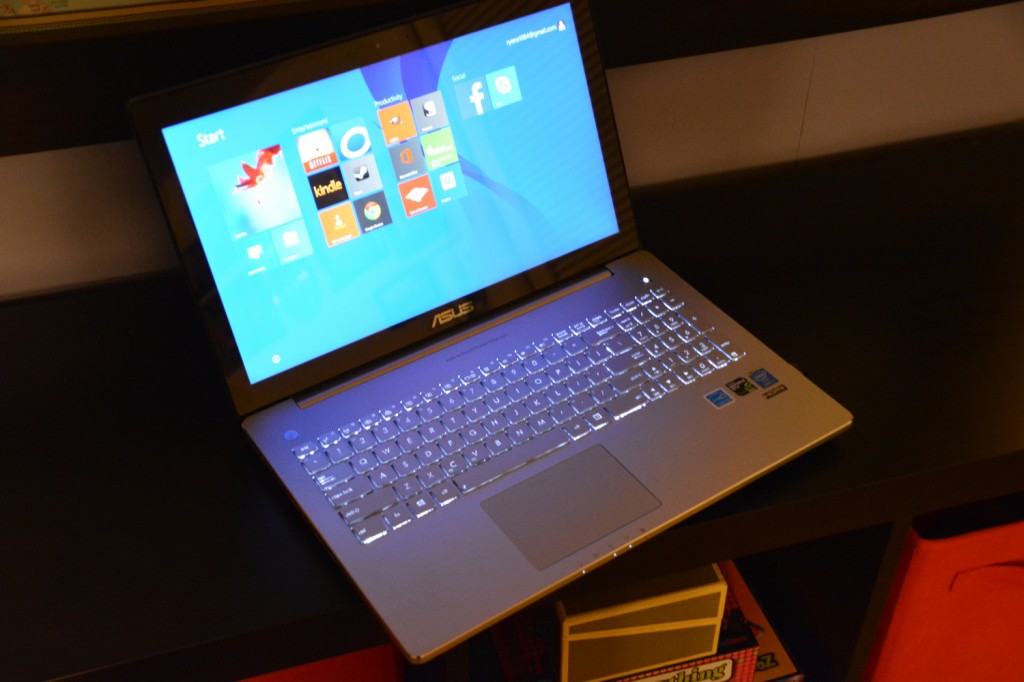






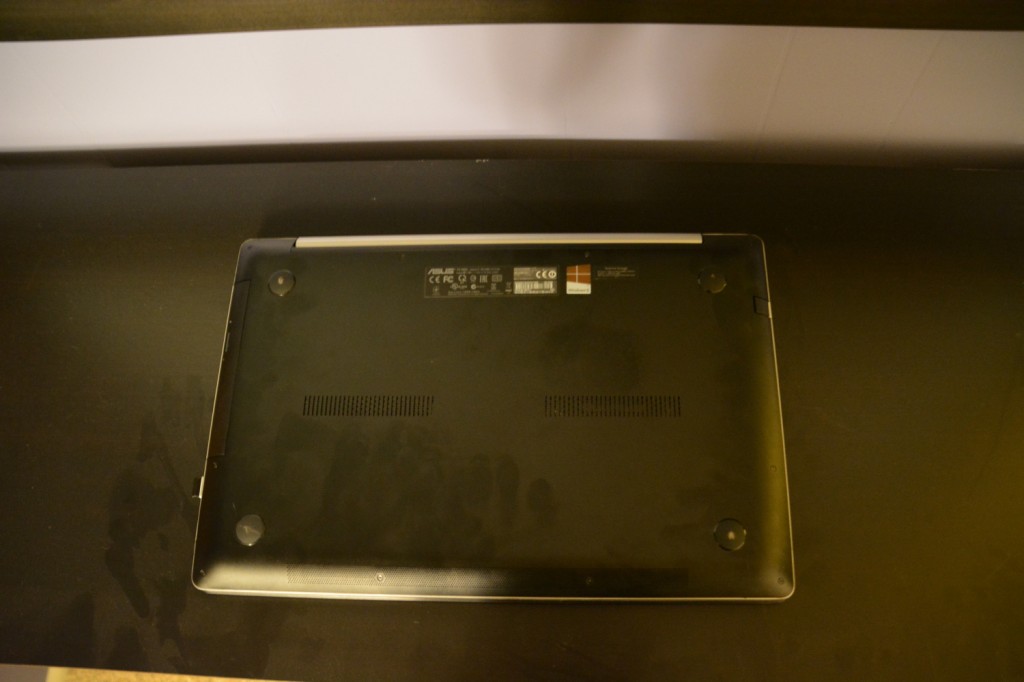

Bought one myself… went ssd with a few tb portable hd. I am going to look around for a windows 8 set up guide that will walk you through dealing with all those win 8 annoying features…
what color is this one?
Grey or Brown?
Mi Asus N550jk-ds71t no carga bien los juegos, al correr empires 3 me da un error que me dice que no cuento con los graficos minimos de video y que solo tengo 32 mb, no reconociendo la tarjeta Nvidia 🙁 Alguna idea del porque pasa esto?
Bottom is aluminium, not plastic.
Hi Ryan,
My criteria is simlar to yours with a couple changes. It’s now 7 months later. The N550 and the NK500 look to be excellent choices, but for different reasons.
1. The UHD on the display is “nice” but not a have-to-have where as UHD output is.
So I want miniDisplayPort or better output. HDMi may not be good enough to run a UHD monitor at 60 frames. Lenovo who had been a champion of miniDisplayPort has a pparently pulled the plug as it were. And since I already use a 2560 x 1600 external Dell monitor for my old laptop, Lenovo would, despite speed improvements be a step down.
Note: Your fancy GoPro can run UHD at 60 frames. So your computer should be able to output it.
2. For compiles, I want and can now get 256G SSD with the ASUS machines. Compiles can be extremely slow and require lots of RAM – my 5 year old laptop no longer likes them.
3. I want touch because I want to start pioneering a 3D interface and multitouch is really necessary.
4. 16 G Ram to do DevOps.
5. I would accept a Mac (Macbook Pro 15.6 mid 2014 – i7-9740 CPU) which has a faster 4980 CPU than the ASUS N or NK, but costs more and has no touch.
Best wishes,
Rich
I am looking into buying the N550JK DB74T and really wanted to read your followup on your ASUS. Are you still enjoying the machine?
Sorry I haven’t had the chance to post a follow-up. Yes, the laptop is great! All of the (minor annoyance) issues I have encountered are Windows 8-related, not the fault of the hardware.
Wonderful news! Thank you!
Hey, is the heat really bad? Because I read several article’s about ASUS laptops having bad coolings? (I like to buy the Asus N550JK-CM362H and play new games on medium to high, and run smooth)
No, I haven’t found the heat to be bad. Most of the heat occurs at the back and center of the laptop, and it is much better and quieter than the overheating HP laptop that I had before this. You should still expect high temps from a fast processor in a laptop, but this laptop seems to handle them much better than what I had before.